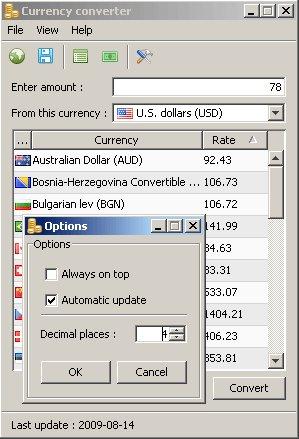cConverter 3
Free Version
Publisher Description
Currency Converter is a free open source software for converting currency by the daily exchange rate. It is possible to make conversions in 35 different currencies.
The application can convert between following currencies:
EUR (Euro),
USD (U.S. dollars),
JPY (Japanese yen),
BGN (Bulgarian lev),
CZK (Czech koruna),
DKK (Danish krone),
EEK (Estonian Kroon),
GBP (British pound),
HUF (Hungarian forint),
LTL (Lithuanian Litas),
LVL (Latvian lats),
PLN (Polish zloty),
RON (Romanian Leu),
SEK (Swedish Krona),
CHF (Swiss franc),
NOK (Norwegian Krone),
HRK (Croatian kuna),
BAM (Bosnia-Herzegovina Convertible Mark),
RUB (Russian Ruble),
TRY (Turkish lira),
AUD (Australian Dollar),
BRL (Brazil real),
CAD (Canadian Dollar),
CNY (Chinese Yuan),
HKD (Hong Kong dollar),
IDR (Indonesian rupiah),
INR (Indian rupee),
KRW (South Korean won),
MXN (Mexican peso),
MYR (Malaysian ringgit),
NZD (New Zealand dollar),
PHP (Philippine Peso),
SGD (Singapore Dollar),
THB (Thai Baht),
ZAR (South African rand)
Application is developed in Java programming language and is released under GNU General Public License version 2.0 (GPLv2)
About cConverter
cConverter is a free software published in the Accounting & Finance list of programs, part of Business.
This Accounting & Finance program is available in English. It was last updated on 19 March, 2024. cConverter is compatible with the following operating systems: Linux, Mac, Windows.
The company that develops cConverter is zeljic. The latest version released by its developer is 3. This version was rated by 1 users of our site and has an average rating of 4.0.
The download we have available for cConverter has a file size of 201.25 KB. Just click the green Download button above to start the downloading process. The program is listed on our website since 2009-08-31 and was downloaded 188 times. We have already checked if the download link is safe, however for your own protection we recommend that you scan the downloaded software with your antivirus. Your antivirus may detect the cConverter as malware if the download link is broken.
How to install cConverter on your Windows device:
- Click on the Download button on our website. This will start the download from the website of the developer.
- Once the cConverter is downloaded click on it to start the setup process (assuming you are on a desktop computer).
- When the installation is finished you should be able to see and run the program.